9 Popular Security Rostering Software Tools in 2025
The right tools can help you simplify scheduling and avoid compliance risks. Compare 6 security rostering software that can help you get it right in 2025.

Managing security rosters takes more than filling out a calendar. If you're still using spreadsheets, whiteboards, or software that can't keep up with your shift changes, the job can get harder than it needs to be.
You don’t just need a scheduling app — you need security rostering software built for the way guard companies actually operate.
Here’s where the right tool makes a difference:
- Missed shifts create unnecessary tension: Without alerts or conflict detection, coverage issues often go unnoticed. Good rostering software flags those gaps early so you can fix them before they turn into bigger problems.
- Manual updates slow everything down: When changes come through texts, calls, or paper notes, it's easy to lose track. A rostering tool helps you manage swaps and requests in one place.
- Licensing slip-ups create extra work: Scheduling someone with an expired license means follow-up paperwork, not to mention explaining it to the client. Built-in compliance tracking takes care of it automatically.
- Supervisors need a clear view: If they can’t see who’s on-site or when someone’s late, they’re stuck chasing updates. A live dashboard puts that info front and center.
- Field teams need mobile access: Guards shouldn’t have to call in to check their schedule. A mobile-friendly system lets them view shifts, accept posts, and send updates from anywhere.
- Clients appreciate transparency: When they can see who’s scheduled and when, it adds a layer of trust. Rostering tools with client access help keep everyone aligned.
- Pulling records shouldn’t be a scramble: Whether it's for an audit or a contract review, you shouldn’t have to dig through emails. A centralized system keeps schedules and compliance records ready to go.
Now that we’ve covered what matters in a rostering tool, here are some of the top options for your security operation in 2025.
The 9 best security rostering tools: TL;DR
- Belfry: Best for combining scheduling, payroll, and real-time guard tracking
- Celayix: Best for enforcing complex scheduling rules and certifications
- Connecteam: Best for mobile shift access and in-app guard communication
- Deputy: Best for quick scheduling with built-in time tracking
- InTime: Best for strict scheduling needs in public safety environments
- TrackTik: Best for pairing patrol management with live schedule updates
Honorable mentions
- Snap Schedule: Best for desktop-based scheduling with visual planning tools
- When I Work: Best for basic shift scheduling in small guard teams
- Humanforce: Best for hourly scheduling in non-security industries like retail or hospitality
1. Belfry: Best for combining scheduling, payroll, and real-time guard tracking

Belfry brings all your rostering, compliance, and payroll into one system made for guard companies. It’s not a generic security scheduling software. It’s built to handle the real-world needs of multi-site security teams.
Here’s what sets it apart:
- Schedule faster, with fewer mistakes: Belfry assigns shifts based on availability, post requirements, and license status. Conflict detection and real-time updates help you fix issues before they cause coverage gaps.
- See what’s happening on-site: From the Bell Tower dashboard, supervisors can see who’s clocked in, who’s running late, and which posts still need coverage, all without chasing down calls or texts.
- Catch license issues early: Built-in license tracking flags expirations ahead of time, so you’re not scrambling to fix compliance issues after the fact.
- Skip the duplicate work: Because Belfry connects scheduling directly to payroll, you don’t need to re-enter timesheets or manually track overtime.
Want to see how Belfry can support your team?
Let’s take a closer look at two features that solve common scheduling problems:
Build and adjust schedules without the chaos
Keeping schedules accurate shouldn’t feel like a full-time job, but when you’re tracking shifts manually, it’s easy to lose track. Belfry helps take the pressure off schedulers by pulling all shift data into one place. You get full visibility into every site, post, and officer, with built-in alerts that flag issues before they go live.
Here’s how Belfry makes scheduling faster and more reliable:
- View all upcoming shifts by site, post, or officer from one dashboard
- Get alerts when shifts are unconfirmed, overlapping, or understaffed
- Quickly see which officers have time off, availability blocks, or overtime
- Spot and resolve conflicts before they cause coverage issues

From the main scheduling dashboard, you can see exactly what’s happening across your sites — who’s assigned, who’s available, and where the gaps are. Filters make it easy to focus on one location or guard at a time, so you’re not digging through a long list to figure out where help is needed.
If something’s off, Belfry flags it for you right away, whether it’s two guards assigned to the same post or a shift that’s still unconfirmed. You’ll also see time-off requests, availability blocks, and total hours worked (including overtime), which helps avoid burnout and payroll surprises.
And because the scheduling tools are tied into your payroll and timekeeping data, you’re not copying shifts into another system or hoping the hours line up later. Everything stays connected, and your team can spend less time fixing mistakes and more time keeping sites covered.
Track licenses and certifications without spreadsheets
Manually tracking expiration dates across a team gets overwhelming fast, and mistakes are easy to make. Belfry makes compliance part of your daily workflow. Each officer’s profile includes license details, expiration dates, and automatic alerts, so you’re never caught off guard.
Here’s how Belfry makes compliance easier to manage:
- Add licenses and training records to each guard’s profile
- Track expirations by officer, license type, or job site
- Get alerts for upcoming renewals and expired credentials
- See license status across your team from the People dashboard

In the People dashboard, you can open any officer’s profile and see exactly which licenses they hold and when they expire. You can upload documents, add license types by state, and track training all in one place.
Belfry flags licenses that are close to expiring and shows a full overview on the main dashboard. This helps you keep guards compliant without extra tools or guesswork.
Give supervisors a live view of who’s on-site
When supervisors can’t see who’s clocked in or which posts are covered, they’re left chasing updates. That slows everything down and leads to gaps no one catches in time.
Belfry’s live dashboard shows real-time status updates across every site, so supervisors can manage without relying on calls or texts.

Here’s how Belfry gives supervisors better visibility:
- See who’s clocked in, late, or past their shift
- Track post assignments, guard activity, and status updates in real time
- Monitor dispatches from assignment to completion
- Skip the back-and-forth with instant in-app updates
Guards clock in from the mobile app, and their status updates instantly in the Bell Tower. Supervisors can see who’s active, who’s late, and which shifts still need coverage, all in one view.
If a dispatch is delayed or a check-in is missed, Belfry flags it right away, so nothing slips through. It’s a simple way to keep sites covered and teams accountable without extra tools, like a separate security guard monitoring system.
Schedule a free demo to get a walkthrough on Belfry’s features.
2. Celayix: Best for enforcing complex scheduling rules and certifications

Celayix is a powerful scheduling platform built for guard companies that need tight control over shift rules, certifications, and labor compliance. It’s a good fit for mid-sized to large firms with complex staffing requirements, union agreements, or multiple license types to track.
Key features
- Rule-based scheduling to prevent unqualified or non-compliant shifts
- License and certification tracking with renewal alerts
- AI-assisted shift assignments and absence handling
- Geofenced clock-ins and real-time attendance monitoring
Pros
- Strong compliance tools for complex scheduling environments
- Flexible rules engine that handles labor laws and certifications
- Reduces manual scheduling work with automation
Cons
- Initial setup can be time-consuming
- Interface is less modern than some alternatives
- Mobile app has a steeper learning curve
Pricing
Celayix doesn’t publish its prices. To learn more, you can request pricing information.
3. Connecteam: Best for mobile shift access and in-app guard communication

Connecteam is a mobile-first platform that works well for smaller security teams looking for a simple way to manage shifts, track time, and keep in touch with field staff. It’s best for companies that prioritize ease of use and mobile scheduling over heavy-duty compliance or operations features.
Key features
- Mobile scheduling with drag-and-drop shift planning
- Built-in chat and announcement tools for team communication
- GPS time tracking and geofenced clock-ins
- Simple time-off and shift swap requests through the app
Pros
- Easy to set up and use, even for non-technical teams
- Strong mobile experience for guards on the go
- Affordable pricing for small to midsize companies
Cons
- Limited compliance tools for licenses or certifications
- Not ideal for complex multi-site or union scheduling
- Reporting features are basic compared to platforms like Belfry or Celayix
Pricing
Connecteam has a free forever plan, then the Basic plan starts at $35 per month.
4. Deputy: Best for quick scheduling with built-in time tracking
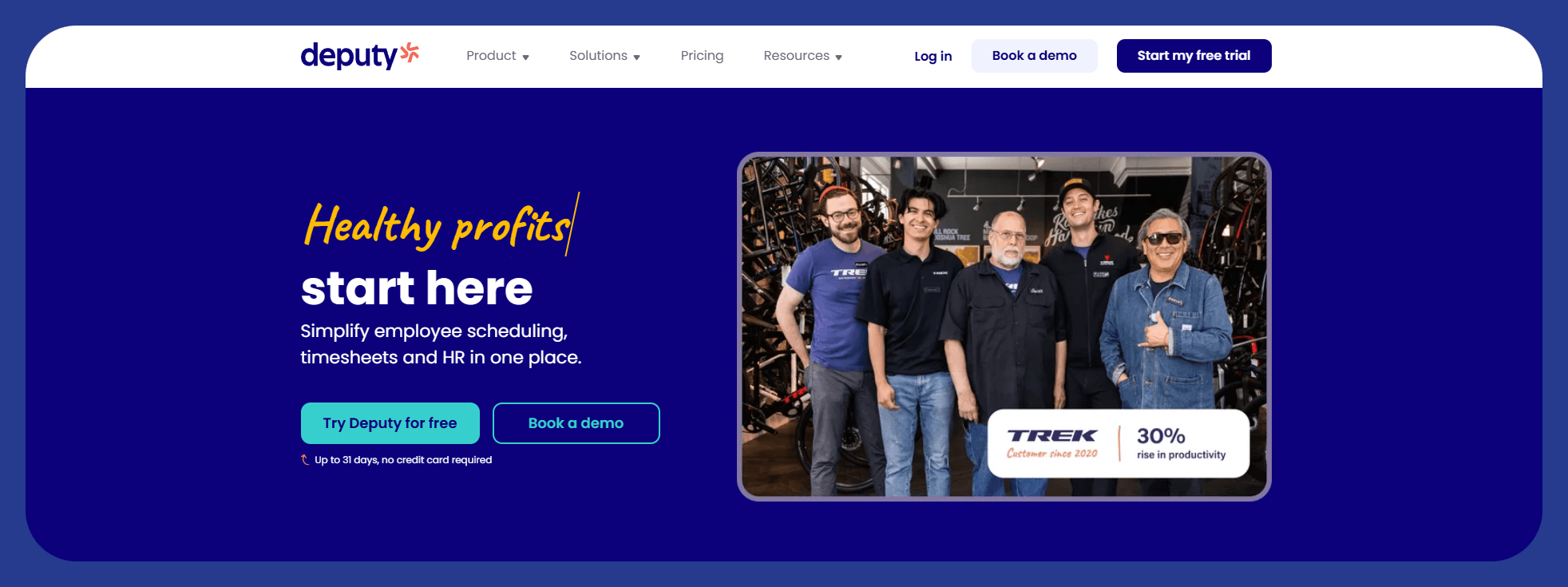
Deputy is a workforce management platform designed for fast, flexible scheduling. It’s a good fit for security teams that want to speed up roster building and track hours in real time, without needing deep compliance or reporting tools.
Key features
- Drag-and-drop scheduling with real-time availability
- Built-in time clock with location verification
- Shift swapping and time-off requests through the app
- Labor compliance warnings to help avoid scheduling conflicts
Pros
- Easy to use for both managers and guards
- Fast setup with helpful templates
- Solid time tracking tied directly to shifts
Cons
- Limited license tracking or compliance management
- Reporting features are basic
- Not purpose-built for guard operations
Pricing
Deputy offers a 31-day free trial, then plans start at $4.50 per user per month for scheduling or attendance, or $6 per user per month for all features.
5. InTime: Best for strict scheduling needs in public safety environments

InTime is a scheduling platform built with law enforcement and public safety in mind. It’s best for larger guard firms or companies that need detailed audit logs, strict role-based scheduling, and structured approval workflows.
Key features
- Rule-based scheduling tied to certifications and job roles
- Audit-ready logs for every schedule change
- Shift bidding, overtime tracking, and supervisor approvals
- Built-in tools for court scheduling and compliance reporting
Pros
- Strong fit for high-compliance or government contract work
- Built-in audit trails and detailed reporting
- Handles complex rules and layered approvals well
Cons
- Interface feels dated and less intuitive
- Setup and training can take time
- Overbuilt for smaller or more flexible teams
Pricing
InTime doesn’t publish its prices. To learn more, you can request a demo.
6. TrackTik: Best for pairing patrol management with live schedule updates

TrackTik is an operations platform built for guard companies that need more than just scheduling. It’s a good fit for firms that also want built-in patrol management, guard tour tracking, and live site activity monitoring.
Key features
- Integrated scheduling with GPS and guard tour tracking
- Real-time dashboards for post activity and attendance
- Mobile app for clock-ins, shift updates, and incident reporting
- Client-facing tools for reports and site insights
Pros
- Combines scheduling with patrol and operations management
- Strong field visibility for supervisors
- Customizable workflows for guard tours and incidents
Cons
- Pricing can get expensive for smaller firms
- Some users report clunky mobile UX
- Setup and onboarding can be complex
Pricing
TrackTik doesn’t publish its prices. To learn more, you can request pricing information.
Honorable mentions
Some tools didn’t make our top six but may still suit certain teams, depending on their setup or priorities. Here are our honorable mentions:
7. Snap Schedule: Snap Schedule offers desktop-based scheduling with visual planning tools. It works well for teams that prefer managing shifts from a computer, but it lacks strong mobile features and real-time updates.
8. When I Work: When I Work is a simple, affordable option for small teams handling basic shift coverage. However, it’s missing deeper compliance tools and the field visibility that most guard companies need.
9. Humanforce: Humanforce is built for hourly workforces in industries like hospitality and retail. While it’s flexible, it isn’t optimized for security-specific needs like license tracking or post-based scheduling.
Top security rostering software: at a glance
If you’re comparing tools side by side, here is a quick breakdown of the top security rostering software:
What can security rostering software do for your team?
A good platform doesn’t just help you assign shifts, it helps your entire operation run smoother. Here’s how the right security rostering software can impact your day-to-day:
- Shift coverage: Missed shifts or double bookings create stress for both clients and staff. Scheduling tools flag conflicts and open posts early so you can fix issues before they affect the job.
- Compliance tracking: Manual license checks lead to expired certifications slipping through. Built-in tracking alerts you before a license or training record becomes a problem.
- Time savings: Coordinating swaps, time-off requests, and shift updates eats up hours. Centralized scheduling lets you handle changes in a few clicks instead of chasing people down.
- Field visibility: Without real-time updates, supervisors don’t know who’s on-site or running late. Live dashboards show clock-ins, post status, and patrol activity as it happens.
- Client trust: Clients feel left out when they can’t see who’s on duty or when reports are late. Some platforms (like Belfry) include client portals that share live schedules and site activity.
- Payroll accuracy: Disconnected systems cause errors in overtime, ACA reporting, and billing. Security rostering software that ties into payroll keeps everything aligned and up to date.
Frequently asked questions
What features should I look for in security scheduling software?
Look for shift conflict detection, mobile access, license tracking, and real-time updates. If your company also needs payroll, reporting, or post-level visibility, consider a platform like Belfry that also functions as security staffing software.
Which tool works best for growing teams?
Platforms like Belfry and Celayix scale well and include tools to manage more sites, officers, and compliance needs as you grow. Both offer features that reduce admin time as your roster expands.
Is free security scheduling software worth it?
Free tools can work for very small teams but often lack key features like compliance tracking, supervisor dashboards, or real-time updates. Most growing guard companies outgrow free versions quickly. So, while you can start with using this kind of software, you may need to upgrade eventually.
Can clients see guard schedules and reports?
Yes, if the platform includes a client portal. With Belfry, for example, clients can log in to view live rosters, incident reports, and compliance records in real time. This gives them clear visibility into who’s on-site and what’s happening, similar to what you’d expect from dedicated security reporting software.
Will these tools integrate with my payroll system?
Some do. Belfry includes built-in payroll processing with ACA tracking, tax filing, and certified payroll support for government contracts. It also supports data exports that connect with accounting platforms like QuickBooks. Others, like Deputy and Celayix, integrate with external payroll tools, such as ADP and Paychex. Always confirm integration support based on your existing systems.
Ready to simplify guard scheduling? Here’s what you can do
Whether you're dealing with shift gaps, compliance headaches, or tools that don’t sync, Belfry’s security rostering software helps you take control. Here are a couple of easy ways to get started:
- Check out our interactive demo: See how Belfry works and talk to our team about your current incident reporting and scheduling setup. We’ll show you how to reduce missed reports, stay on top of compliance, and keep your team connected.
- Check out our blog: We share practical advice on managing guard teams, avoiding compliance lapses, and improving field reporting — all written for busy operations managers.
See how Belfry can make managing your security team easier. Schedule a Free Belfry Demo today.