Top 5 Security Incident Management Software Options in 2025
Delayed incident reports costing you? Explore the top 5 security incident management software with mobile reporting, live guard tracking, and more.
.png)
Managing guards, reports, and client expectations across multiple job sites isn’t easy, especially when your team’s stretched thin and still relying on outdated tools.
Security companies don’t just need digital forms — they need security incident management software that:
- Allows officers to file reports from their phones using company-approved templates. Guards shouldn’t wait until the end of a shift to fill out reports. Mobile incident reporting helps them submit accurate reports on the spot using templates you control.
- Gives supervisors live visibility into guard activity, clock-ins, and site status. Without real-time tracking dashboards, supervisors can get stuck chasing updates. They need a way to see what’s happening without relying on calls or texts.
- Automates scheduling to avoid gaps, conflicts, and unqualified coverage. Manual scheduling often leads to missed shifts or the wrong guard at the wrong post. Automation keeps coverage on track and avoids last-minute scrambles.
- Tracks licenses and certifications to prevent compliance risks and fines. When licenses expire without warning, you risk penalties and losing trust. Built-in license compliance tracking helps you stay ahead of deadlines.
- Provides real-time GPS tracking to verify guard locations and patrols. Clients want to know their guards are where they should be. GPS and geofencing confirm guard locations and help you respond if something’s off.
- Enables instant in-app messaging and team-wide announcements. Radios and texts don’t always cut it. Built-in messaging helps security teams respond faster, keep everyone aligned, and avoid miscommunication.
- Centralizes records and audit logs for easy client reporting and reviews. Scrambling to find reports when clients ask doesn’t look good. One system keeps your records organized and ready when needed.
This guide breaks down five of the top incident response software options made for guard companies. We’ve laid out their strengths, limitations, features, and pricing to help you compare them quickly. There are also a few additional options worth knowing about at the end.
We’ll begin with Belfry — our all-in-one platform built specifically for physical security teams. It’s designed to handle mobile incident reporting, automated scheduling, GPS tracking, and real-time dashboards for supervisors. To make the setup process easier, we include onboarding support and ongoing help from our team.
Top 5 security incident management software
- Belfry: Best for real-time guard reporting and operational oversight
- Resolver: Best for incident tracking and compliance reporting
- Everbridge: Best for large-scale emergency communication
- Benchmark Gensuite: Best for integrated EHS and security management
- Donesafe: Best for customizable, mobile-first safety reporting
1. Belfry: Best for real-time guard reporting and operational oversight

Belfry handles every step of your incident management, making it ideal for guard companies that manage multiple sites and need instant situational awareness.
In our web and mobile apps, you can view and file reports, track patrols, schedule shifts, monitor licenses, and pull up live dashboards — all in one place.
We designed Belfry to solve security company problems by offering:
- Mobile reporting with custom templates: Guards can submit reports from their phones using templates designed by your team.
- Real-time visibility: Supervisors can monitor clock-ins and use GPS to see where each guard is.
- Instant access to reports: New reports appear directly in the dashboard so you can take swift action.
- Automated scheduling: Shifts are automatically scheduled based on guard availability and site needs.
- Organized compliance: License records and audit logs are neatly stored for quick access.
When you're ready to sign up, we help your team onboard smoothly. We walk you through setup, help you configure scheduling and reporting tools, and make sure your guards and supervisors feel confident using the platform right away.
Let’s take a look at some of Belfry’s features and how they support your team:
File incident reports directly from the mobile app
Missed or delayed incident reports are one of the most common and costly issues guard companies deal with. When officers wait until the end of a shift (or skip the report entirely), you’re left with missing details, client complaints, and a paper trail that doesn’t hold up.
As an all-in-one security guard software option, Belfry helps fix that by giving officers a simple way to file reports while they’re still on-site and removes the need for single-purpose reporting software.
Here’s how Belfry makes incident reporting easier and more reliable:
- Officers can select from various report types and submit them using the mobile app.
- Templates help officers include the right details for each post or client.
- Reports show up instantly in the Bell Tower for full visibility.
- Supervisors review and approve reports directly in the dashboard.

To start a report, guards open the Belfry mobile app and choose the type of incident they’re reporting, whether that’s a disturbance, property damage, medical response, or something else. The app pulls up the right template, so they’re not trying to remember what fields to fill out or what details to include. If needed, they can add whether police or EMS were contacted and include incident numbers.
The templates aren’t one-size-fits-all, either. You can create and assign different templates to specific clients, posts, or job types. That means you control the format, and your officers don’t have to guess what each report needs.
Once the report is submitted, it syncs right away with the Bell Tower dashboard. Supervisors can view it in real time, approve it, and decide who to send it to — whether that’s a client, a site lead, or just for internal documentation. If the officer is in a low-signal area, the app saves the report and sends it once the connection comes back.
Improve visibility and accountability for guards
When supervisors don’t know who’s on shift, where guards are, or whether patrols are being done, it’s nearly impossible to manage security guards or reassure clients. Without real-time updates, even a small issue can turn into a major breakdown. Belfry gives you a live view of guard activity, so nothing gets lost in the shuffle.
Here’s how Belfry gives supervisors better visibility and control:
- Guards clock in and out directly from their phones.
- Supervisors see real-time status updates from the Bell Tower Activities tab.
- The live dashboard shows site activity, patrol updates, and incidents as they happen.
- Dispatches are fully trackable, from assignment to completion.

Guards begin their shifts by clocking in through the Belfry mobile app, which instantly updates their status in the system. Whether they’re accepting post orders, starting a patrol, or finishing up, that information appears in the Activities tab of the Bell Tower dashboard. It’s all centralized: no texts, no check-in calls, and no guesswork.
From there, supervisors can open the live dashboard to get a broader view of what’s happening across every job site. They can see who’s clocked in, which posts are active, and what’s changed since the last shift. If someone misses a check-in or logs out late, that status shows up automatically. No need for separate security guard monitoring systems.
Belfry also includes a dispatch dashboard that lets you track every assignment step by step. You can see whether an assignment is pending, accepted, started, on-site, or completed, and follow up if something falls behind.
Automate scheduling to avoid coverage gaps and conflicts
Scheduling guards manually leaves too much room for error. Belfry simplifies scheduling by giving you a clear view of what needs to be covered, who’s available, and where the conflicts are, so you won’t need standalone scheduling software.
Here’s how Belfry helps back-office teams stay on top of scheduling:
- The schedule dashboard shows all upcoming shifts, open posts, and who’s assigned.
- You can view schedules by site, post, or individual officer.
- Unconfirmed or conflicting shifts are flagged for easy adjustments.
- Tabs for hours worked and time off keep everything in one place.

Inside the Belfry scheduling dashboard, you’ll see a full view of your clients, posts, and assigned guards. The system highlights open shifts and flags any conflicts, so you can resolve them before they cause problems. You can also filter the view to focus on a specific site or officer, which is helpful when tracking who’s working where and when.
Need to check how many hours someone’s worked? Tabs labeled “hours by officer” and “hours by site” show regular and overtime hours, so you can spot overworked staff or gaps in coverage. You’ll also see who’s scheduled time off or has availability blocks coming up. And because Belfry ties scheduling into your guard activity and timekeeping tools, you’re not duplicating work or missing key details.
Track licenses and certifications to avoid compliance lapses
When a guard’s license or training expires without notice, the fallout can be serious — from contract violations to fines, or even losing a client. Belfry helps keep your team compliant by giving you clear tools to manage and monitor certifications.
Here’s how Belfry makes license and training tracking more manageable:
- Add and manage licenses under each employee’s profile.
- Track expiration dates by state, license type, or individual.
- See upcoming expirations from the main People dashboard.
- Get alerts when certifications are expired or nearing their deadline.

Inside Belfry’s “People” dashboard, you can view every officer’s license and certification status at a glance. Click on a profile to see active licenses, upcoming expirations, or missing documentation. From there, you can add new records, upload supporting documents, and select specific license types based on your state’s requirements.
The system flags anything that’s expired or close to expiring, so you can act before it becomes a problem. No need to dig through spreadsheets or rely on someone’s memory. You’ll know exactly which guards are cleared for work, and which ones aren’t. This makes it easier to staff shifts confidently and prove compliance during client audits or regulatory reviews.
Use in-app messaging to communicate with guards in real time
Relying on texts, radios, or phone calls makes it tough to keep everyone on the same page, especially when guards are spread across job sites. Belfry helps cut through the noise with built-in messaging that works in real time.
Here’s how Belfry improves team communication on the job:
- Send and receive direct messages through the web or mobile app.
- Create group chats for team-wide updates or site-specific alerts.
- Use announcements to broadcast information across your entire team.
- Keep communication tied to shifts, posts, and incident logs.

Belfry’s two-way messaging system lets supervisors and guards communicate directly inside the platform — no need to switch apps or rely on outside tools. Whether it’s a quick update, a shift change, or a heads-up about an incident, messages show up instantly in the app.
You can also create group chats to connect full teams or keep communication focused on a specific post. This helps you avoid long threads or cluttered email chains. If you need to reach everyone at once, the Bell Tower dashboard includes an announcement tool that sends out alerts across your entire roster (or just your selected guards).
Because all communication happens inside Belfry, you also get a clearer record of what was said, when, and to whom, which can be useful during incident reviews or internal follow-ups.
Schedule a free demo to get a walkthrough on Belfry’s features.
2. Resolver: Best for incident tracking and compliance reporting

Resolver is a cloud-based tool that focuses on helping teams log, track, and manage security-related incidents across multiple sites. It's well-suited for organizations that deal with high volumes of reporting and need strong compliance documentation.
Common use cases include incident management for corporate security, financial institutions, and healthcare environments.
Resolver allows you to build custom workflows, document incident resolution steps, and generate detailed logs for audits or internal reviews. It also provides compliance-focused features like escalation routing and customizable forms for consistent recordkeeping.
While it’s not designed for mobile-first, patrol-heavy environments, it performs well in settings where most users manage incidents from a central location. Teams that don’t need live GPS tracking or guard tour validation but want more control over the reporting process will likely find it a good fit.
Key features
- Custom workflows for incident types and escalation
- Investigation tracking and documentation
- Analytics for identifying trends and gaps in response
Pros
- Customizable setup for risk and compliance workflows
- Detailed reporting for audits and internal reviews
- Good fit for high-volume incident documentation
Cons
- Takes time to implement and configure
- May require training for teams unfamiliar with structured reporting systems
Pricing
Resolver does not share its pricing publicly. Instead, you can request a quote.
3. Everbridge: Best for large-scale emergency communication

Everbridge is a critical event management platform designed to help organizations send fast, high-volume alerts during emergencies. It’s most often used by large enterprises, government agencies, and teams responsible for coordinating emergency response across multiple locations.
The platform delivers notifications through email, SMS, phone, and app push alerts, allowing users to reach thousands of recipients instantly. It’s built for urgent, high-impact situations like lockdowns, weather events, or major system outages, where delay or confusion can create bigger problems.
While Everbridge isn’t built for daily activity reporting or site-level incident logging, it plays a strong role in overall incident response by helping security teams communicate clearly when time matters most.
Key features
- Mass notifications across multiple channels
- Crisis communication workflows
- Integration with threat intelligence feeds and response tools
Pros
- Built for safety teams that handle compliance and reporting in one system
- Includes tools for audits, investigations, and follow-ups
- Helps standardize internal review processes across departments
Cons
- Not designed for day-to-day guard reporting
- Interface can feel complex for new users
- Pricing may be out of range for smaller teams
Pricing
Everbridge offers custom pricing. You can contact them for a quote.
4. Benchmark Gensuite: Best for integrated EHS and security management
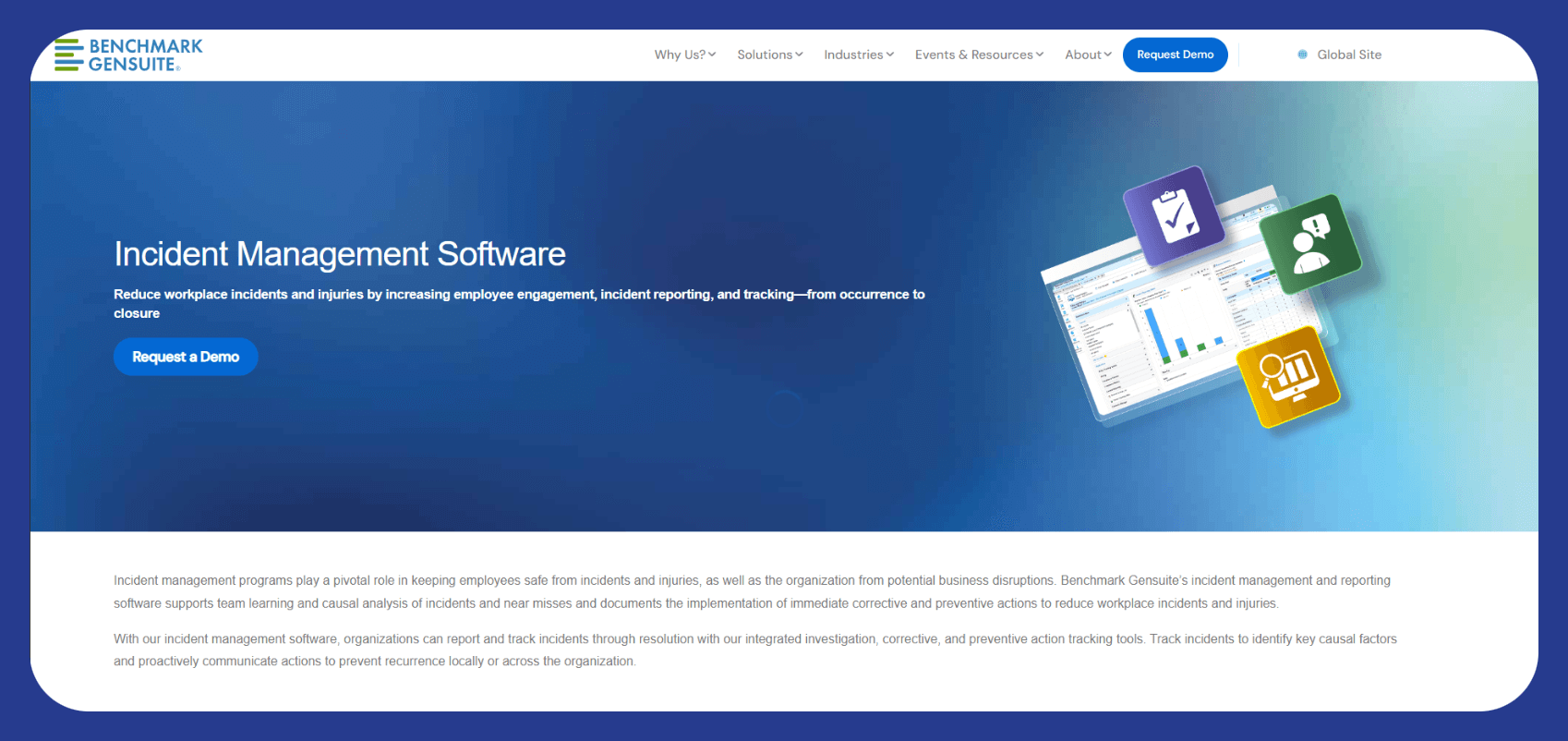
Benchmark Gensuite is a cloud-based platform designed for organizations that manage security alongside broader EHS (Environmental Health and Safety) and compliance programs. It’s commonly used by large firms in manufacturing, energy, and healthcare, especially those with strict regulatory requirements.
The platform offers tools for documenting incidents, conducting root cause analysis, assigning corrective actions, and maintaining compliance records. While it's not built for mobile-first guard operations or real-time patrol updates, it fits well in environments where reporting, safety, and compliance need to live under one system.
Key features
- Centralized tools for EHS, security, and compliance reporting
- Root cause analysis and corrective action workflows
- Documentation tools for regulatory audits
Pros
- Complete system for managing safety and security together
- Strong compliance and audit capabilities
- Useful for companies with formal internal review processes
Cons
- More complex than needed for smaller guard firms
- Mobile features may not meet the needs of teams in the field
Pricing
Benchmark Gensuite’s pricing is not publicly available. However, you can request a demo.
5. Donesafe: Best for customizable, mobile-first safety reporting

Donesafe is a cloud-based safety management platform that helps organizations log and track incidents with mobile-friendly tools and customizable workflows. It’s widely used in industries like healthcare, construction, and manufacturing, where teams need to meet strict documentation and compliance standards.
Although it’s not built for daily guard activity or patrol tracking, Donesafe works well for security teams that want a flexible reporting setup without a full operations suite. You can build out reporting forms, assign follow-up actions, and generate audit-ready logs, all from a mobile device.
Key features
- Mobile-friendly reporting with custom workflows
- Centralized incident documentation and compliance logs
- Tools for assigning and tracking corrective actions
Pros
- Easy to tailor to different job types or sites
- Good fit for teams focused on safety documentation
- Strong reporting tools for audits and compliance reviews
Cons
- Not ideal for real-time guard tracking or live dashboards
- Setup and training may take time for new users
Pricing
Donesafe offers custom pricing. You can request a quote.
Honorable mentions
These platforms didn’t make our top five but may still be worth a look depending on your company’s size, needs, or existing tech stack. Consider:
- Trackforce: A well-known option in the guard industry that combines incident reporting, scheduling, and compliance tools. However, some users find the interface dated and the setup process time-consuming.
- Novagems: A newer platform with a focus on mobile-first patrol tracking and live dashboards. It’s budget-friendly, but may not offer the same level of scalability or customer support as larger providers.
Top 5 security incident management software: At a glance
Choosing the right tool comes down to your team’s size, how you operate, and what kind of reporting you need. Whether you’re focused on field activity, compliance, or emergency response, each platform brings something different to the table. Here’s a breakdown of the five tools we’ve discussed above:
What can incident management software do for your security team?
Good software doesn’t just digitize your reports — it helps your whole operation run smoother. Here’s how it supports guard teams in real-world situations:
- Cost control: Manual reporting eats up admin time and leads to billing mistakes. With software, reports are filed faster and tied directly to shifts, which helps reduce overtime and avoid missed invoices.
- Process efficiency: Every site has its own rhythm, but your reporting process shouldn’t vary. Standardized digital forms make it easier for every officer, no matter the site, to report incidents clearly and consistently.
- Visibility and reporting: Late or missing reports frustrate clients and leave supervisors in the dark. Incident management tools offer live dashboards and alerts, so the right people see the right info without any delays.
- Compliance and policy enforcement: Staying compliant is a constant job. Software helps automate reminders, keeps records organized, and cuts the risk of costly penalties.
- Time savings: Officers can submit reports in seconds from their phones, even while patrolling. No more writing notes by hand and hoping they remember the details later.
Frequently asked questions
What is security incident management software?
It’s a digital system that helps guard companies capture, organize, and respond to incidents in real time. Instead of relying on paper logs or email threads, teams use one central tool to manage every step, from reporting in the field to reviewing incidents with clients.
What’s the difference between incident logging and incident response?
Incident logging is just the first step, since it’s how you record what happened. A full security incident response process goes further. It includes alerts, follow-up actions, supervisor involvement, and sometimes even automated workflows.
Can small security teams use these tools, too?
Definitely. Some security incident response services are built for big organizations, however, there are platforms that work well for smaller guard firms, too. Even teams with just a handful of officers benefit from having faster reporting and a more organized way to handle issues across multiple job sites.
Why are mobile apps important for incident management?
Most security officers are mobile. They perform duties like walking patrols, checking doors, or monitoring entry points. A strong security incident management software needs to include a mobile app, so officers can report issues on the spot, attach photos, and send updates — even from job sites with poor signal.
How much does security incident management software cost?
Some platforms charge per user, some offer tiered plans, and some provide custom quotes. If you're looking for software that includes incident management features along with things like scheduling or payroll, expect pricing to be based on your company size and feature needs.
What’s the difference between security incident management software and a security guard monitoring system?
A security incident management platform is focused on how incidents are reported, tracked, and resolved. A security guard monitoring system usually refers to tools that track guard activity, like GPS check-ins, patrol verification, or shift monitoring. Some all-in-one platforms (like Belfry) combine both, so you don’t have to choose between reporting incidents and knowing where your team is.
What you can do now to get started
Whether you're looking to fix reporting issues or get better visibility across your sites, we can help you manage your incidents more easily. Here are a couple of simple ways to take the next step:
- Check out our interactive demo: See how Belfry works and talk to our team about your current incident reporting and scheduling setup. We’ll show you how to reduce missed reports, stay on top of compliance, and keep your team connected.
- Check out our blog: We share practical advice on managing guard teams, avoiding compliance lapses, and improving field reporting — all written for busy operations managers.
Interested in seeing how Belfry can improve your daily security operations? Schedule a free Belfry demo today.